tintin in tintin>>23805
worldwide
- Lets keep /bun/ a monument to hubris
- If this is your first time here please read the rules.
- Upload size limit is 30 MB
- Accepted upload file types: JPG, JPEG, PNG, APNG, GIF, WEBM, SVG, PDF, MP3(must have cover art)
- Click the small box in the bottom right of your post to use a spoiler
- Hash commands:
- #<number of dice(1-10, optional)>d<dice sides(1-100)> - Roll dice
- #flip - Coinflip
- #8ball - An 8ball
- #q - Minecraft players
- #sw<hours(optional)>:<minutes>:<seconds>[+-]<offset seconds(optional)> - Syncronised duration timer
- A positive offset adds a countdown. A negative offset starts the timer n seconds into the episode.
- Our discord channel
- Haunted by ghosts of those who yet live
| Mon | Eat world tree and lie | all day |
| Tue | Glory to Tyr | all day |
| Wed | Oh mighty Wotan | all day |
| Thu | Quarta-feira | all day |
| Fri | Take it easy | all day |
| Sat | Filter Friday | 01:00 |
| Sun | Take it easy | all day |
works best with 

/bun/ - #14322
Bottom Expand Images
>>23804
tintin...
in congo

WHQT HQS WCIENCE FONE

Gods away on plopness


yuri assemblage

>>23813
wow, it's bad
wait but vipper i thought rust was bad, this guy says its good: https://news.ycombinator.com/item?id=45921524>>23812

Notebrdd



cokc
plop tuah





Get lured into a domicile
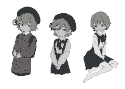
elvis costello - I don't want to go to alice

reicism
Whoa to him went to plop for tea

Jorkin it at the wailing wall
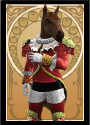
disgusting>>23839
rust in apt by may 2026
stop investing in memes please>>23839
pleaseeeee
do not contribute to meme projects led by meme people
>>23837
Theyre rewriting the Perl parts of git (the Linux client) in rust!
Because git being shackled to one irrelevant language for weird bolted on shit requiring a whole bunch of stupid wasted resources wasn’t the problem, just which shit language!
at least there’s git 9 now
>>23838
The bigfoot sex guy could have saved us from this fate

Ioyabeds
world's toughest question
to install gentoo, void, or windows 11
there is no correct answer
they all suck
Have a few void musl machines and wow nothing really works www
Mostly ok, not like steam games are on windows anyway

Tsog

lame, proprietary ringtones
expensive, free ringtones
Ringtones of indeterminate price and quality



Dolls

killed by death>>23856
i keep dying every 3 weeks
immune system more like
un stem
>>23855
don't get sick by never leaving my house !
100% RED




Clud-e

Cock cockster
Note brrnd
WHO COULD HAVE SEEN THIS COMING?!
i love cludflare
greatest company on earth
located CONVENIENTLY in campo d'orique
according to them, they're actually at the dockside
wtf its still down? its been like an hour

Clud
MTTR? Who cares
MTBF? Eh whaterver
valuation: ten quatrocentillion dollar
And there is literally nothing wrong with our ui
www

AND YOU WILL PAY FOR YOUR CRIMES AGAINST THE ETHERNET
well and cloudflare is back down again nice
seems to be flapping, what joy
flip flappers
cloud smackers
happi flens
hapi twee flens>>23881
>>23880
MONDO media
they made
DOCTOR TRAN!

Rip fucking economy
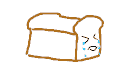
plop tuah
uah
die
Nite bunce

Clud pockets
Die horse


dolls


Demanding a recount for 2012 Tokyo governor election
Kill ihihara
Sleep now in da plop
Soon there will be order again>>23901
a new age
>>23900
Your appointment to PLOP will be finalized within the week
die job bu
Chaos 2!
Chaos
Obliterate horse

plop with one eye open
Horse alone on board
Die
gorse
sleep
All the things you bread
running throuh my bread
It’s not dough
destroy hooved mamal


Return TopLocked to bottom
